

മലയാളം ബ്ലോഗുകള് എങ്ങനെ മൊബൈലില് വായിക്കാം…ഒരുപാട് പേര് ചോദിക്കുന്ന ചോദ്യമാണിത് ..മലയാളം വായിക്കാന് ശ്രമിക്കുമ്പോള് ചതുര കട്ടകളായി വരുന്നു എന്നതാണ് ഇപ്പോളത്തെ നിങ്ങളുടെ പ്രശ്നമെന്കില് ….ഉത്തരം വളരെ ലളിതവും ….
നിങ്ങള്ക്ക് OPERA MINI എന്ന ബ്രൌസര് “NOKIA OVI STORE” എടുത്താല് ഡൌണ്ലോഡ് ചെയ്യാന് പറ്റും ….Android based OS ഉപയോഗിക്കുന്നവാരാണെങ്കില് “Market , Android Market” എടുത്താല് അവിടെ നിന്നും അഞ്ചു പൈസ കൊടുക്കാതെ OPERA MINI BROWSER ഡൌണ്ലോഡ് ചെയ്യാം ..എന്നിട്ട് ..ഇന്സ്റ്റാള് ചെയ്ത ശേഷം .. OPERA MINI BROWSER ഓപ്പണ് ചെയ്തു , അവിടെ കാണുന്ന അഡ്രസ് ബാറില് താഴെ കൊടുത്തിരിക്കുന്നത് ടൈപ്പ് ചെയ്യുക
config:
എന്റെര് അടിക്കുക ….അപ്പോള് തുറക്കപ്പെടുന്ന വിന്ഡോയില് താഴെ കാണുന്ന പോലെ ഒരു ഓപ്ഷന് കാണാം ..
“Use bitmap fonts for complex scripts.”
അത് “NO” എന്നായിരിക്കും ഉള്ളത് , അതെടുത്ത് “YES” എന്നാക്കുക
എന്നിട്ട് സേവ് ചെയ്യുക ….അത്രേയുള്ളൂ …. നിങ്ങള്ക്ക് മൊബൈലില് മലയാളം ബ്ലോഗ്സ് വായിച്ചു തുടങ്ങാം …..
How to read Malayalam blogs using mobile, though so much people are concerned about it , if your issue is the square blocks, when tries to read Malayalam using mobile , answer is very simple …You can download OPERA MINI BROWSER from “NOKIA OVI STORE” ..Or if you are using Andriod based mobile phones, you can download the OPERA MINI BROWSER from the android market without spending a single paise …
Just download OPERA MINI BROWSER and install it..Installation is very simple process..After installing them, open the OPERA MINI BROWSER and type the following code in the address bar
config:
Click enter ..Then one new window will be opened ..You may notice one option “Use bitmap fonts for complex scripts.” , currently it will be set to “NO” ..change to “YES” and save ..
Thats it ..You can read malayalam blogs 🙂
Feel free to share this post to all
© 2011, sajithph. All rights reserved.
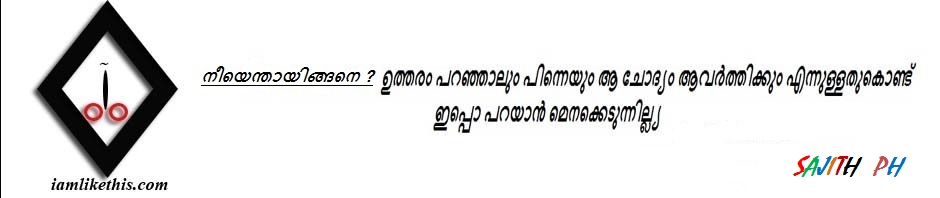




നോക്കിയാ 701 ല് ഇങ്ങനെ ചെയ്തിട്ട് വര്ക്ക് ആവുന്നില്ല… വേറെ എന്തെങ്കിലും മാര്ഗങ്ങള് ഉണ്ടോ മലയാളം വായിക്കാനായി ??
am trying to open ‘opera mini’ but it takes long
It will take time 🙁 But you can read anyways
very good article..thanks a lotttt
thanxs
thanxs